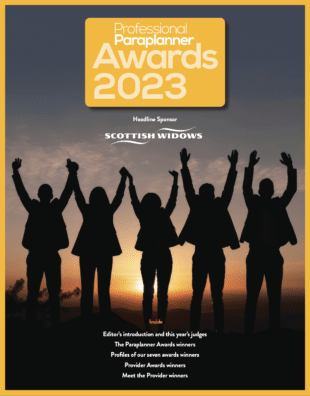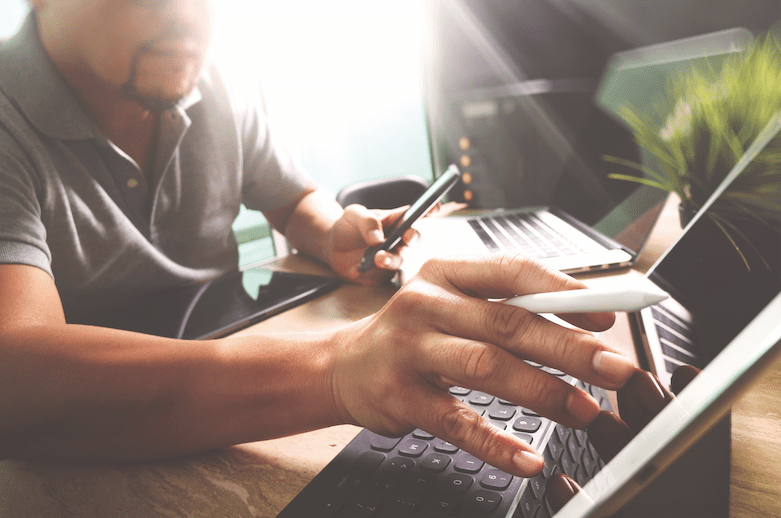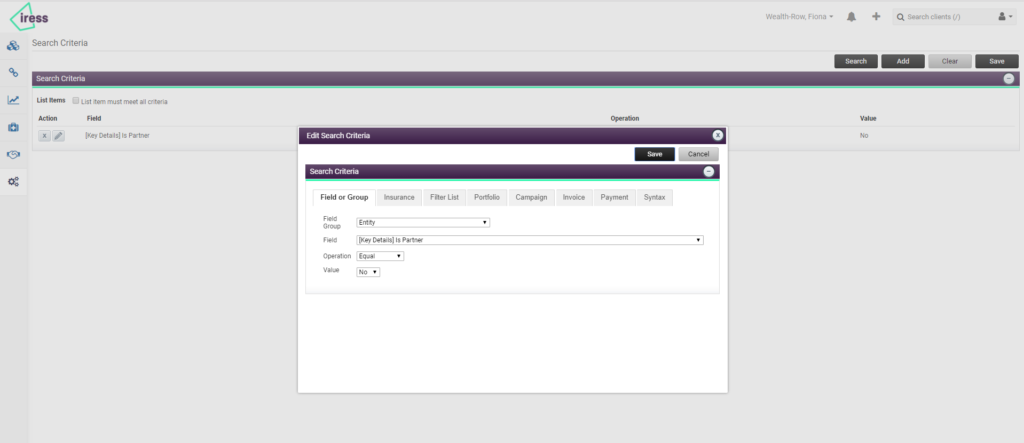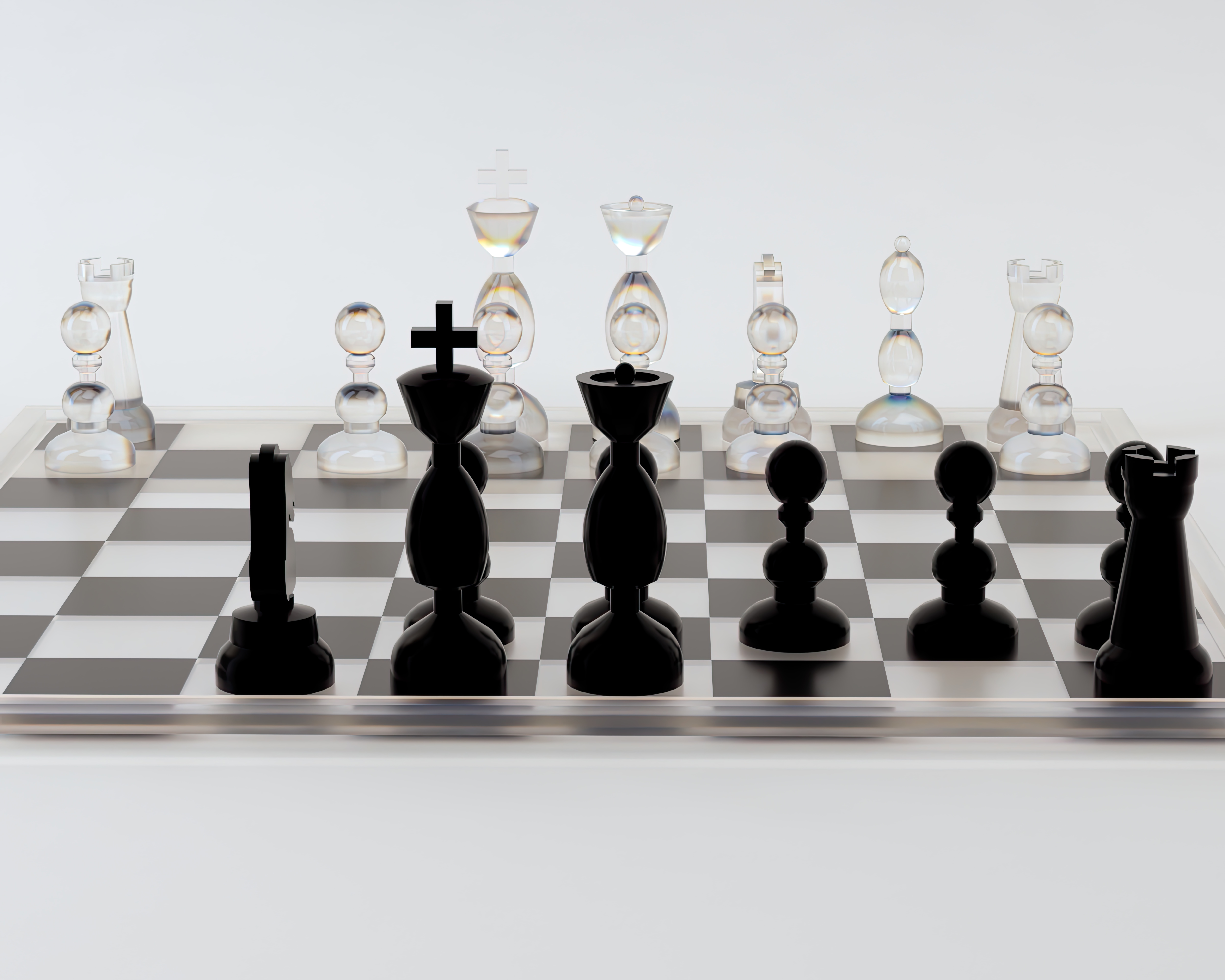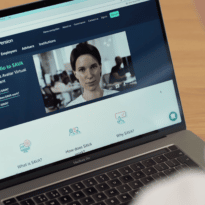Beginning a new series of articles highlighting quick wins when using adviser firm technology, software experts share quick tips and tricks to help make your working day more efficient.
Here, Sian Gulliver of Iress how you can achieve a better client and partner policy data search in Xplan.
Capturing a full and accurate record of your client’s financial status means capturing data that is owned by the client and the partner with jointly owned policies and assets stored in Xplan against both parties.
While this means you are ticking the right boxes and have accurate records, it could also mean you are getting some duplication when searching for data as the client and partner joint policies will quite rightly be shown for each of them.
It’s easy to get around this with just some quick adjustments to the filters you have applied to your search. To prevent duplication, you can simply add a search filter in against your clients within ‘Advanced Search’. Here’s how:
Four steps on how you can do this for your clients’ cashflow data:
1. Create an Advanced Search Criteria for your clients.
Via Advanced Search -> New -> add search criteria ‘Is Partner’ equal to ‘No’
2. Save this Advanced Search.
3. Generate an Xport report with above search criteria along with others you need.
Via Reports -> Xport -> Action
Select the Xport template you want to run and click ‘Execute’
4. The same filter can apply to Asset, Liability, Annuities, and Retirement Income.
When you are making sure you get clearer insights with just the information you need, it leads to a happier and easier life all round.
Iress provides more tips and tricks through its user community and website.