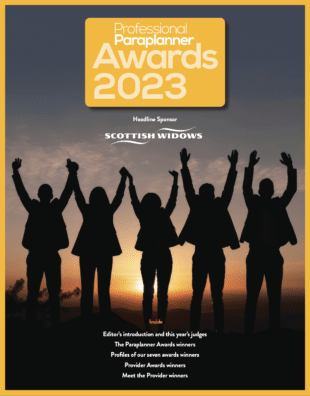Talking at the yearly Paraplanners Powwow, Aleksandra Sasin, founder of Navigatus and Jackie Manning of Tilney shared some of the techniques they have discovered and use to improve the way they work and to get things done in the working day.
Over the course of this week we are publishing some of the ideas from the session.
2. Dealing with email
For all its benefits, email has become one of the most obtrusive and time wasting of business tools and was flagged as major distraction and productivity drain by paraplanners.
Aleksandra said it was a problem she quickly identified when expanding her firm. “It’s so easy to read an email and pass on from it, so then you go back and read it again and if you still haven’t made a decision it can stay in your inbox and keep popping up until you make a decision or you delete it.”
She says her firm now uses a ‘Touch it once’ technique to tackle the email overload.
“We open an email and decide there and then how we are going to deal with it. Are we going to delegate it, deal with it or delete it.
‘I recommend that if an email can’t be actioned within two minutes you either put it into a ‘Do later’ file or delete it.
Being brutal with email was the only way to deal with what can turn into a problem, another paraplanner suggested. “If an email is not addressed directly to me I don’t reply to it. Then I create sub folders in my inbox, for things I can do later, emails from management, software work, regulatory, and things I need to read up on. This morning I reduced my inbox to four items. In this way my inbox becomes my ‘To Do’ list. I then block out a specific time in my day to go through the folders.”
Using email rules
One suggested way of prioritising an inbox was to use rules to colour coordinate emails. “I set rules so that any emails addressed to me come in red and I know I need to address that one. If it’s blue it’s addressed to someone else and I’m only copied in, so I know that isn’t going to be as urgent. And if I get certain emails, say from management, they are flagged and go into a separate inbox. This way I know exactly which emails I need to deal with and why.”
Another paraplanner said she had set times in the day in which she dealt with emails and she shut down the email software in between so as not to be distracted. She sets an out-of-office saying when she will be looking at her emails and also changed the settings to stop the notification box popping up in the corner of the screen when the email software is open.
“This helps set people’s expectations as to when you will respond to them. Email is often seen as an instant response mechanism. One way to help with this is to set the out of office to say you’re not responding to email and you will check emails at a certain time. That way people know they will get a response but not immediately and it stops someone who has sent the email coming over to your desk to find out why you haven’t responded.”
One paraplanner said her director appreciated the need for concentration and had recently sent out a message to the rest of the company saying as a paraplanner she wasn’t to be disturbed between 9.00am and 12.30pm so she could get on with task and not be interrupted. “We’ve got quite a lot of stuff to clear and it’s the only way to work through it otherwise even though they know you’ve got your head down you get people, coming over and saying ‘can you just do this…’ or ringing you.”
Concerns that advisers and others in firms would not tolerate the idea of not being able to get an immediate response, were allayed by paraplanners using these techniques. “People get used to it. And if you don’t respond straight away people will often solve the problem on their own or by going elsewhere. Paraplanners can often be seen as a font of knowledge that can be tapped when the answer is just as easily found elsewhere. Employing these techniques can stop you being interrupted unnecessarily.”
One way of getting people and in particular management to understand the problem, it was suggested, was “to track the time email takes you away from your work, how often and for how long. Then you turn that into a cost to the client by not working on their report. It can be eye opening for management to see the impact the distractions are causing to your productivity and why that is costing them in term of money.”
Another paraplanner summed up the session, saying: “Email can become controlling of our time and we need to get the control back.”
The annual Powwow is held under Chatham House rules – which allow for reporting of what was said but not who said it. Those mentioned directly in this piece have given their permission for their name to be used.