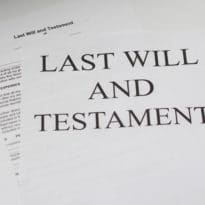Continuing issues are being experienced with remote exam operations. Luiza Todd, director Bespoke Training Services, provides some advice to help mitigate any effects should it happen to you.
For the last nine months exam candidates have had the option of using the CII’s remote testing system. The remote exam system allows candidates sit R01 to R05 exams in the comfort of their own home, seven days a week. This has given candidates much needed exam access and flexibility. The downside is candidates are regularly experiencing exam glitches which appear to be part and parcel of using the CII’s remote PSI system. Whatever the examining body’s PR machine might say, we hear of continued issues on a weekly basis. So, here are our 5 top tips for dealing with an R0 remote exam glitch.
1. Complete a PSI system check before your exam sitting
Give yourself the best chance of reducing R0 remote exam glitches by doing as many checks as possible before your actual exam sitting. The CII remote exam provider PSI offers a system check that candidates can use prior to their scheduled exam:
https://systemcheck.rpexams.com/
Here you can use the PSI diagnostic tool to make sure the system you are planning to use will work and avoid stress inducing problems on the day. This check will effectively ensure (as much as possible) that your chosen computer is fit for purpose. It is effectively ensuring your machine meets the technical requirement for taking a proctored exam.
The worst glitches BTS have recently heard about is where candidates have been using IT equipment supplied by their employer. Companies, quite rightly, have all types of firewalls and security systems built in to protect against cybercrime which can cause all manner of glitches with the PSI system and remote exams. Some company software may need to be disabled, make sure you and your employer’s IT team know this in advance, and save the effect on your coronary arteries on exam day!
2. Download the PSI secure browser in advance of your exam
Before a candidate can access any PSI remote exam, they must first download the PSI secure browser. Do this before your exam day. The first time I sat a remote exam (R01 in December 2020) the big issue I had was with this part of the process (and I followed none of this advice as I was unaware of it). The browser download process will identify if there are any issues with your computer, as you cannot start your exam unless the browser gives you the ok. Common issues include having two computer screens open at the same time, which is not permitted. In my home office I have both a large and a smaller monitor on at any time and had no idea this was not allowed.
The secure browser will also tell you if you have any programmes open on your system, as this is not permitted. If there are any programs open the system will not show as ‘green’ for progress to your actual exam, but ‘red’ for ‘there is a problem’. Easy you might think, I will just make sure all other programs are closed. Well, that’s what I did, but the system still showed a program open and would not let me progress any further. For the life of me I could not find any program open to be able to close it…which leads us to top tip number 3.
3. Have the PSI help desk number and your candidate CII PIN close to hand
If something goes wrong, you will need both of these. One thing that is guaranteed to exacerbate exam stress is having to scrabble about for these details when you are panicking about not starting your exam in time. Once you get through to the general PSI helpdesk the first thing they ask you for is your CII PIN. You must then explain you are sitting a CII proctored PSI exam and are having technical issues, to get put through to the right department. The PSI help desk team are brilliant from then on. My technician took over my computer and quickly sorted out the problem (to this day I am not sure how I had a program open).
If you are experiencing an exam glitch like this, don’t worry about the time ticking by. Once you are logged on to the PSI system, they know you are attempting to start your exam and are having system problems. I started my R01 exam 30 minutes late and remember stressing about this, wholly unnecessarily as it transpired.
4. Use the CII practice test to get used to the end-to-end PSI exam process
The CII send a practice test to all candidates a week before their exam sitting via an email link. This allows you to log in and go through the end-to-end exam process before your actual sitting. Familiarise yourself with all the elements from logging in to answering test questions. If you know what to expect, and how the system should work on the day this will go a long way to avoiding exam glitches due to unfamiliarity with both the process and the system. Such familiarity then allows candidates to concentrate on the job at hand, which is to ensure they analyse the questions, pick as many correct answers as possible and achieve an exam pass!
5. Watch the CII webinar about remote invigilated on-screen exams
This video covers off subjects such as pre-exam preparation before and on the day of the exam, what to do if something goes wrong, and where to go for further guidance and support. It contains a very helpful Q&A from existing users including a walk-through of some of the common problems encountered. Its tagline is ‘what to expect and how to prepare’.
The bottom line is, most if not all candidates don’t sit an R0 exam without putting in a lot of hard graft and study hours. So make sure you put some effort into understanding and being prepared for the system requirements as well. Knowing what the process contains, the issues that come up and having a plan on where to go and what to do if you encounter an exam glitch helps so much with the smoothness of your exam sitting process.
So, there you have the BTS 5 top tips for dealing with an R0 exam glitch. Most are about the preparation a candidate before their exam day to try and head off such an event. Our last top tips for the day – make sure you log in 30 minutes early (which is the earliest you are allowed) and don’t panic if you have an R0 exam glitch…
About Bespoke Training Solutions
Bespoke Training Solutions (BTS) have been supporting regulated exams for 17 years, specialising in R0 support with outstanding candidate tracked results and feedback. Resources include digital and printed study guides, group and 1:1 training, e-Learning modules and a mobile app of practise exam questions. Visit www.bespoketrainingsolutions.com to learn more on how BTS can help you on your regulated journey.