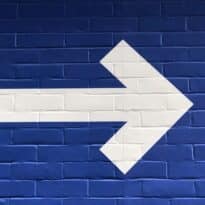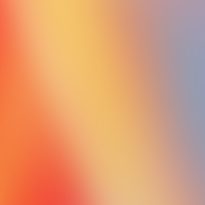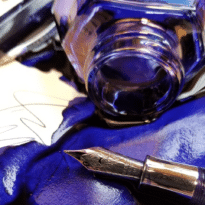You’re ready to sit your professional qualification exam and have opted for remote invigilation. But what do you need to consider? The LIBF’s Juno Baker looks at the space and equipment you’ll need to prepare and the practical steps you need to take to be ready for remote invigilation.
1. Create the perfect exam setting for remote invigilation
You may have gone back to the office and be tempted to book a quiet room at work to sit your exam. However, we strongly advise against this as company firewalls and other settings can interfere with remote invigilation software.
For that reason, find a space at home and give yourself enough time to set it up properly ahead of your exam. You’ll need to clear the room of any notes or other items that might violate the exam conditions.
Make sure that:
• your chair is comfortable
• the room is at the right temperature, and
• the space is quiet enough for you to concentrate.
Remember, you’ll need to prove to the invigilator that you’re isolated for the entire exam.
2. Prepare your equipment for remove exam conditions
Fully charge the laptop and phone you’ll be using during the exam. Again, avoid using a work computer because the settings on work computers and internet access can interfere with the remote invigilation software.
You’ll need to run a systems check to ensure everything’s working properly before the exam starts. Make sure you’re using the latest version of Google Chrome and enable pop-ups first.
Strict exam rules apply! The invigilation software won’t allow you to have other documents or apps open on your laptop during the exam.
And don’t forget to test the software before the exam!
It’s a good idea to look at the technical requirements well in advance of the exam so you can be sure of preparing everything properly.
3. Let the people around you know when you’re taking your exam
If you live with other people – family, friends, children or adults – you’ll need to organise with them when it’s best for you to take your exams. It’s important they don’t disturb you during the exam period and that pets and children don’t make too much noise.
Also bear in mind that broadband usage can affect connectivity. So you may need to ask them not to link to your broadband while you’re sitting the exam in case it reduces bandwidth.
4. Book your remote exam
Book a time for the exam where you can be sure that:
• you won’t be disturbed
• you’ll have enough broadband, and
• the right space is available.
Remember that the invigilator is also booked for that specific time period, so if you don’t join the exam at the right time, you’ll miss it.
5. Make sure you’re ready to sit your exam remotely
Have your government issued ID ready to prove your identity and make sure you have a contact number for the relevant support team to hand. In the unlikely event that an issue occurs with the session, you’ll need to get help as quickly as possible.
Last but not least, remember that you won’t be allowed to take a ‘comfort’ break during the exam. The invigilator can fail you if you leave the room. So before the exam starts make sure you do everything you need to.
This article was first published on LIBF Insights.