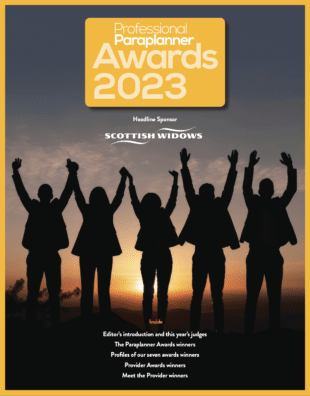Luiza Todd, director of Bespoke Training Services, both trains on the CII’s R0 exams and also sits them every year as well to keep up-to-date and connected with the exam process. Here, she continues her series of articles for Professional Paraplanner with some advice from her first-hand experience of sitting remote exams over the past year.
The option for candidates to sit their R0 exams remotely seven days a week is fantastic. The CII should be applauded for introducing this option whilst we have been going through and continue to be restricted by the Covid-19 pandemic. The provider selected by the CII are an American firm called PSI (Psychological Services Inc). As is often the way with technology, it can present its own challenges.
So, how can R0 candidates help themselves be prepared, and ready cope with any issues this system may throw at them on exam day?
Many candidates sit their R0 exams remotely with no issues at all. However, BTS are great believers that forewarned is forearmed. So here are some thoughts and top tips for you, from our own experiences of this remote testing system.
The absolutely first things to make sure you have close to hand before starting the remote invigilation exam process are both your CII PIN plus the PSI helpdesk phone number.
If you encounter systems issues (and many candidates unfortunately still do) you will need both. Better to have them both ready rather than scrabbling about trying to find them in a state of panic, as your exam clock is ticking. I used the remote system for the first time in December 2020 and had to call the PSI helpdesk within 10 minutes of starting the exam process. Luckily, I am the calm and steady type (helped by the fact that I already have sat and passed these exams) but it is still nerve wracking. If you have to call the PSI helpdesk ask for their technical helpdesk, as initially you will go through to their general calls team.
Do not go into the exam 15 minutes before your scheduled start time, as if you have a problem you will start to panic at the proximity of your exam.
The CII permit candidates to start their exam ‘check in’ process up to a maximum of 30 minutes before the scheduled time, so do that. Worst case scenario you will be sat waiting a few more minutes before commencing your exam, but that is infinitely better than having a panic because the system is not working, and your exam start time is creeping ever closer.
The first point in the process is to download the PSI browser to your home PC/laptop. Make sure you have only one monitor on (I had two and that’s not permitted, though nowhere on your instructions does it tell you that), and that you have all other programs closed otherwise the system will show these as issues that must be resolved. Only once the browser is successfully downloaded will you be able to start the actual exam ‘check in’ process.
The check in process involves a PSI proctor using a bot chat box in the bottom right-hand side of your screen. You cannot physically see anyone, nor are you actually talking – all communication is via this chat box. The security check in process can take 10 minutes on its own (hence the previous top tip to start the process 30 minutes before the exam scheduled time). You will be required to show some photo ID such as a passport or drivers licence card. Ideally make sure you have both to hand – sometimes the writing on a driver’s licence is too small for the system to read. Better to have both to hand from the start just in case…You will have to show and take a picture of your photo ID for the exam proctor.
A mirror is required to show the proctor your working space, the edges of your computer, under the desk etc so that they can check you have no notes or post it notes hidden anywhere. My camera is a separate piece of kit and luckily has a very long lead. I used a free-standing bathroom mirror that did the trick. Do not stress if this process takes you past your R0 exam start time – for my R01 exam I started 30 minutes late due to systems issues. So don’t panic if that happens to you.
If you want to learn more about PSI follow this link to their website, and an introductory video.
The final, best BTS tip – stay calm…